Why it is Important to Select the Right Child Care Software
“Parents deserve the peace of mind of knowing their children are in good hands. By investing in early childhood educators, we are supporting nurturing child care environments where children can thrive.” –Kathleen Wynne
So – you’ve decided to take the leap and join the future of early years education. To join the Fourth Industrial Revolution (4IR) – see our previous article on this subject. Maybe you are the first child care center in your suburb to make this decision. Perhaps not. No matter.
Just know that you’re heading in the right direction. Automation, management information system (MIS), Software, child care management system (CCMS), child communication system (CCS) – call it what you like.
It is the future of early years education, and the sooner you catch up to the trend, the quicker your adoption rate, and the shorter your learning curve.
Choosing a Child Care Management Software
“What software do I purchase? I mean, there are so many options!” We hear you, and it can be pretty daunting to flip through them all. Of course, you can just Google a few search terms, and we guarantee you – you will come up with 20 to 30 options at least.
What to do? What to do?
We’ll tell you what to do – you use a scientific approach to decide; one that fits your budget, your teachers, and your primary stakeholders – the children and parents. In this article, we will show you how to do exactly that.
Identifying Your Selection Criteria – What to be Aware Of
First, we need to ask why you should use child care management software? Can you run a preschool, child care, or daycare center without the use of any software or apps at all? Well, the answer is up to you.
There are many types of software available within the child care management solutions space. In fact, the challenge is not to find software; the challenge is to identify the correct software that will suit your Purpose (We accept that you have a Strategy for your Child Care Center, with a Vision, Mission, and Objectives in place, so your Purpose should be crystal clear. If not, we can assist with that).
Why may some software packages not be suitable? Some potential explanations could relate to the following:
- Too Pricey. Price is always a consideration in most Child Care Centers. So yes – you should be price-sensitive. Be careful though for packages that are offered as “free.” One invariably finds that the basic functionality is, well, very basic. You eventually end up paying for proper functionality anyhow.
- Too Complicated. Who wants to be saddled with complicated software that takes ages to master?
- Not Pitched at the Right Level. This is an important one to keep an eye out for. Some packages focus on the primary school level, and some even only at the secondary school level. Some vendors may not point this out to you when they do their sales pitch, resulting in your purchasing a package that has many functionalities that you will never use!
- Not Pitched at the Right Functionality. Coupled to the previous point – some packages, even for Child Care Centers, are marketed as CCMS packages. But in essence, what they are, are teaching aids. In other words. They include games, songs, and other things that may be curriculum-related, but that’s it. Not that this is necessarily a bad thing, but if that is what you want, try to find an all-inclusive package, rather than purchasing two separate systems, which is what you will likely end up doing.
- Scale-ability Comes at a Price. Some packages only provide add-on functions at an additional price.
- Data Security Issues. Some packages are stand-alone only, with nowhere for your data to be stored, but on a hard drive or local area network (LAN). If that should crash, you could lose all your data. If you can select a vendor that is also ISO (International Organization for Standardization) accredited as far as its information management approach is concerned, so much the better.
Other Considerations to Keep In Mind
You can’t be too picky when it comes to what software your child care center deserves. Being critical is a gift in situations like these, and these are only a few suggestions as to what you should be asking.
- How simple is the look and feel of the software? How easy and quick is it to use, and how intuitive? Some packages’ look and feel are very outdated.
- Does it really save time, money, and effort, or is it just a fancy-looking tool?
- Is the interface modern or outdated? In other words – if we use basic systems like Microsoft Office and e-mail daily, will we be able to quickly adapt?
- How easy will it be to overcome resistance to change by my personnel if I select this system, considering that they are not all equally PC-literate? This is a key factor.
- What is the extent of after-sales service? Are there present users that I can contact to check on this? Will my onboarding by the salesperson include assisting me in loading all the relevant data on the system to start with?
- What are our parents likely to think of the system? Will they think that we are being very progressive, or that we just want to add costs?
- If we have elements of STEM in our curriculum, will this software support that? We all realize that children at this age should learn by playing, and not be forced to learn complicated scientific technology. However, we also all realize that children’s exposure to tech is inevitable. If so – how cool will they or their parents view this app to be?
- Will this software assist us as a responsible institution to contribute to our CSR – Corporate Social Responsibility – by saving paper?
- Is my software provider’s primary business Child Care, or is it just an add-on solution that they have among many other packages that they provide? This is an important consideration because it may indicate how serious this vendor is likely to take your problems, and how much time they are prepared to invest in you after the purchase.
So – deciding which package to select is an indispensable decision to make if you really want to optimally ride the 4IR wave. Because, let’s face it – going paperless (and by implication automating) your processes, is not a question of “if,” but rather of “when.”
Identifying Your Selection Criteria – How to Go About It
When selecting your CCMS, there may be many reasons for picking the specific option that you do. Above we listed some potential considerations. But in the final analysis, what you really want to achieve is to realize the following benefits:
- Automation of Routine Tasks.
- Improved Communication.
- Better Analysis of Learner Performance.
- Increased Transparency.
To ensure this, we would suggest that you list the following criteria (at this stage not in any sequence of priority, and – your criteria will be largely determined by your setting, your strategy, and of course, your budget):
- Does it have a billing and invoicing function?
- Can it assist with classroom management?
- Is it cloud-based with ISO 27001 information security standards?
- Will it assist with managing my employees?
- Can we use it to communicate with parents?
- Can I add documents, like curricula or lesson plans?
- Will it provide detailed reports, internally and to parents?
- Does it have permissions (who can see what, who can pick up the child, check-ins, etc.)?
- Is it intuitive and easy to learn?
- Can it accommodate food plans and menus?
You may add other criteria, like affordability, but the above ones are to our way of thinking the most important.
The Planning Phase
To decide which system to purchase, we will use an approach called a Weighted Scoring System. This is a technique for putting a measure of objectivity into what is really a bit of a subjective process.
Using a consistent list of criteria, weighted according to the importance or priority of the criteria to the school, a comparison of different products can be made. By assigning numerical values to the criteria priorities and the ability of the product to meet a specific criterion, a “weighted” value can be derived. Then, by summing the weighted values, the product most closely meets the criteria can be determined.
So, let us say that we have reduced the number of possible options to three – Products X, Y, and Z. You can have more, but we use only three for ease of illustration.
The Decision Phase
Next, we decide which of our options are the most important.
This is, granted, a bit of a subjective exercise, but maybe determined by your specific priorities.
For our example, we listed them as follows in priority order:
- Does it communicate with parents?
- Can I add documents, like curricula or lesson plans?
- Will it provide detailed reports, internally and to parents?
- Does it have permissions (how can see what, who can pick up the child, check-ins, etc.)?
- Does it have a billing and invoicing function?
- Can it accommodate food plans and menus?
- Will it assist with classroom management?
- Is it cloud-based with ISO 27001 information security standards?
- Will it assist with managing my employees?
- Is it intuitive and easy to learn?
Next, we give each of the above criteria a point out of 10 (eventually, all the scores should tally up to 100). This is done in the following table:
Table 1: Weighted Criteria
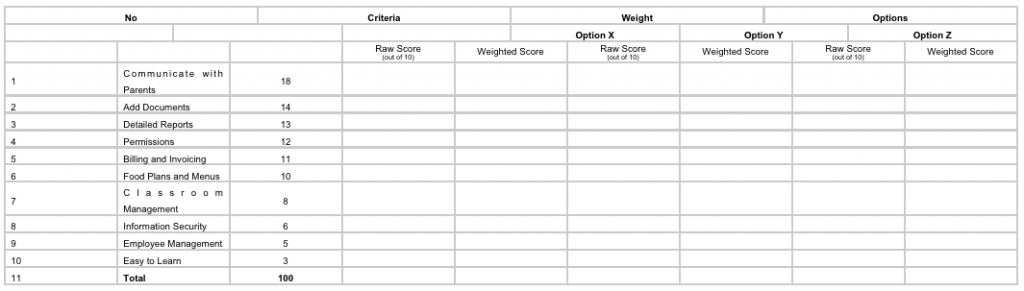
Next, we populate the table. For each criterion, we give a score out of 10 and then multiply it with the weight given that criterion.
The results are to be found in Table 2.
Table 2: Completed Table
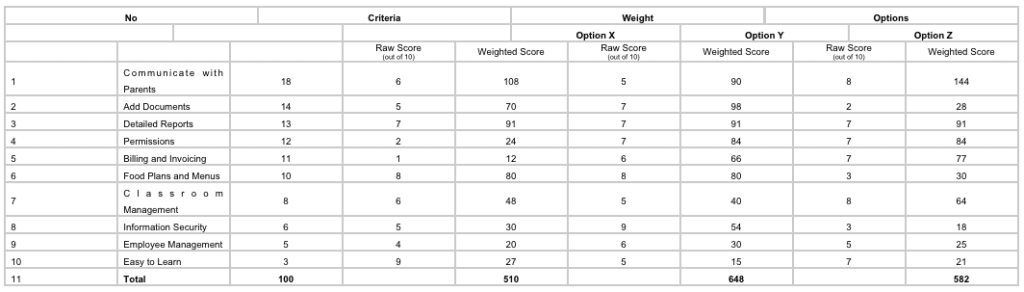
From the above, it would seem as if Option Y would be your best choice.
Subjectivity Aside
There is however still a degree of subjectivity involved in this table. For instance – deciding on what score to give a criterion out of 10 is to a large extent subjective.
You can decrease the level of subjective bias in this exercise by using one, or all, of the following methods:
- Involve your whole team in deciding (a) the weight for each criterion, and (b) the actual score assigned to that criterion for each option.
- Compare the options per criterion, in order words – rate each option at the same time per criterion, and do not do each option isolated.
- Maybe there are certain criteria that are not negotiable as far as you are concerned. Highlight them in bold and decide on a minimum figure for each. If an option does not achieve that figure for the non-negotiable criterion/criteria, it is automatically discarded. For example – you may decide that the ability for the software to also communicate with the parents is non-negotiable, and you may assign that criterion a weight of 9. Any option that does not allow for this is automatically eliminated (note that we only list three options above for ease of illustration – you can develop a table with 20 or more).
- To further reduce uncertainty in awarding the scores, you can, beforehand, draw up a table that indicates how each value is defined. The following is an example:
-
- Ten out of 10 = Absolutely meets this requirement 100%.
- Nine out of 10 = Meets the requirement, but we need further clarification.
- Eight out of 10 = Meets requirement, but one or two functionalities not.
- Seven out of 10 = Meets the requirement to an extent.
- Six out of 10 = Just meets the requirement.
- Five out of 10 = Does not meet the requirement but can be developed for free (by vendor).
- Four out of 10 = Does not meet the requirement but can be developed at a price.
- Three out of 10 = Does not meet the requirement and is not likely to be added.
- Two out of 10 = Does not meet the requirement.
- One out of 10 = Absolutely does not meet the requirement.
So, What Kind of Solution Can Give 10 Out of 10?
Relax – not everything that sounds too good to be true is too good to be true.
Parent is a world-class child care management solution, designed exclusively for busy child care professionals and specialists in early childhood education.
Parent works (and looks) like a dream, fusing cutting-edge software with ease of uploading, efficient communication systems, an intuitive design, and so much more.
Honestly, we could talk about Parent features all day – but the only way to experience the difference is to try it out for yourself. You’ll never know unless you give it a go – so go ahead!
Conclusion
Choosing the right software for your setting is an important, but ultimately very personal and subjective decision, related to many criteria/variables, as we indicated above.
At the end of the day, your Child Care Center Strategy and the purpose for which you require it will determine which system you will pick.
We have also illustrated that there is a method – the Weighted Scoring System – using which you can largely reduce subjective bias in your decision-making process.
At the end of the day, the software should suit your requirements and should provide the best trade-off between the daily operational needs of your establishment, and satisfying your primary stakeholders, i.e., children, teachers, and parents.
Whatever approach you should want to consider – talk to us! We at Parent are ready to receive your calls or messages and will gladly assist! Parent is here to set carers free.
Parent is available on Google Play and App Store for smartphones, tablets and online via our portal.
References
https://www.iso.org/isoiec-27001-information-security.html (accessed on 01 February 2020).
https://www.parent.eu/ (accessed on 01 February 2020).
Karen. Preschool Inspirations. https://preschoolinspirations.com/parent-teacher-communication-apps/. June 2017. (accessed on 01 February 2020).
Unknown. Software Advice. https://www.softwareadvice.com/school-management/ (accessed on 01 February 2020).
Unknown. Successful Software. https://successfulsoftware.net/2011/05/26/evaluating-software-product-ideas/ (accessed on 02 February 2020).
Unknown. Child Care Software. https://www.capterra.com/child-care-software/ (accessed on 02 February 2020).